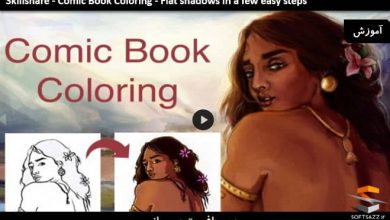آموزش طراحی و ترسیم بک گراند با جزییات
Skillshare - Drawing A Detailed Background
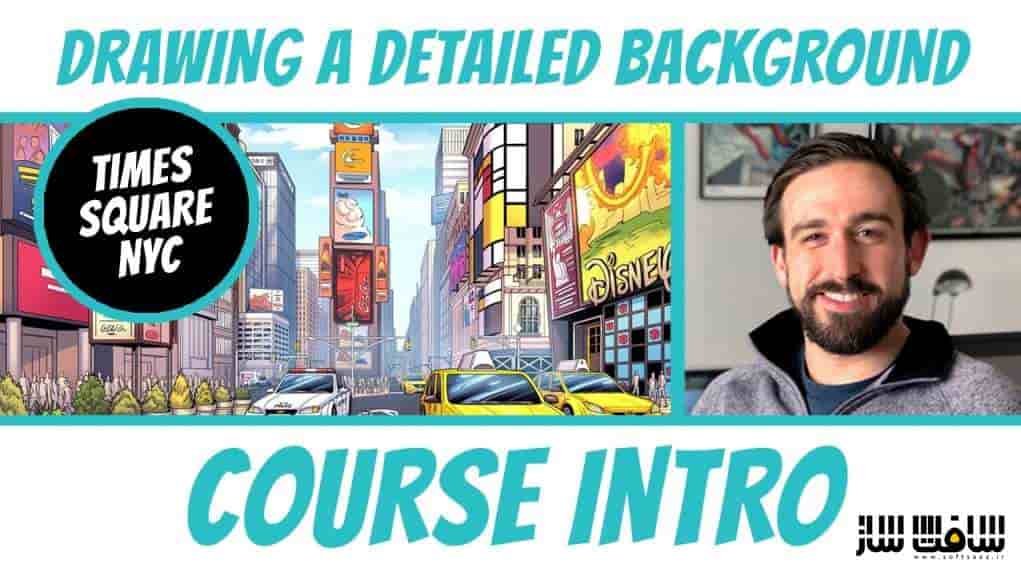
آموزش طراحی و ترسیم بک گراند با جزییات
در این آموزش طراحی و ترسیم بک گراند با جزییات از هنرمند Kyle Petchock، با نحوه ایجاد بک گراند های منحصر به فرد و با جزییات آشنا خواهید شد. ایشان نکات و ترفند هایی برای بهبود کار شما خواهد گفت. چه بصورت دیجیتالی یا سنتی کار کنید، این دوره مناسب شماست. در پایان قادر خواهید بود هر بک گراندی را ایجاد کنید. این دوره آموزشی توسط تیم ســافــت ســاز برای شما عزیزان تهیه شده است.
عنوان دوره : Skillshare – Drawing A Detailed Background
سطح : تمام سطوح
زمان کل دوره : 9.14 ساعت
تعداد فایل های تصویری : 15
سال آموزش : 2021
فایل تمرینی : ندارد
مربی دوره : Kyle Petchock
نرم افزار : Photoshop , Sketchbook
زیرنویس انگلیسی : ندارد
Skillshare – Drawing A Detailed Background
In this drawing tutorial I’ll be walking you guys through my entire artistic process for planning out and creating a detailed background scene – in this case, our subject will be Times Square in NYC. It’s no doubt that drawing backgrounds can be daunting and can seem too overwhelming, especially if you’re a beginner artist or have some experience but have never attempted it before. Depending on the scene you’re drawing, there’s lots of detailed and complex forms that you might ask yourself, “Where do I begin?” or, “How do I go about breaking all this down?”
If you find yourself asking these questions, don’t worry, there are ways to break the process down into manageable pieces. I’ll be covering the course in five separate video lessons, which are the basics of perspective / establishing the grid lines for our scene, simplifying the complex subjects with simple shapes, building upon the foundation with details (the pencil drawing), inking the pencil sketch, and finally adding color. Lessons 3, 4, and 5 have been divided into smaller sections as well due to the long length of the process as well. I’ll be covering the drawing and inking process in Autodesk Sketchbook and then bringing the line art into Photoshop to apply color. Another great alternative to Sketchbook is Clip Studio Paint if you’re drawing digitally, which also requires the use of a drawing tablet. But, you can also tackle this traditionally if you’d like as well, the choice is up to you! Have fun guys and, Keep Persevering!
حجم کل : 5.9 گیگابایت

برای دسترسی به کل محتویات سایت عضو ویژه سایت شوید
برای نمایش این مطلب و دسترسی به هزاران مطالب آموزشی نسبت به تهیه اکانت ویژه از لینک زیر اقدام کنید .
دریافت اشتراک ویژه
مزیت های عضویت ویژه :
- دسترسی به همه مطالب سافت ساز بدون هیچ گونه محدودیتی
- آپدیت روزانه مطالب سایت از بهترین سایت های سی جی
- بدون تبلیغ ! بله با تهیه اکانت ویژه دیگه خبری از تبلیغ نیست
- دسترسی به آموزش نصب کامل پلاگین ها و نرم افزار ها
اگر در تهیه اشتراک ویژه مشکل دارید میتونید از این لینک راهنمایی تهیه اشتراک ویژه رو مطالعه کنید . لینک راهنما
For International user, You can also stay connected with online support. email : info@softsaaz.ir telegram : @SoftSaaz
امتیاز به این مطلب :
امتیاز سافت ساز
لطفا به این مطلب امتیاز بدید 🦋