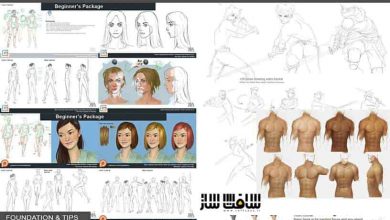آماده سازی فایلها برای پرینت با Illustrator, Photoshop و Indesign
Skillshare - Prepare Your Files for Print | Using Adobe Illustrator, Photoshop & Indesign
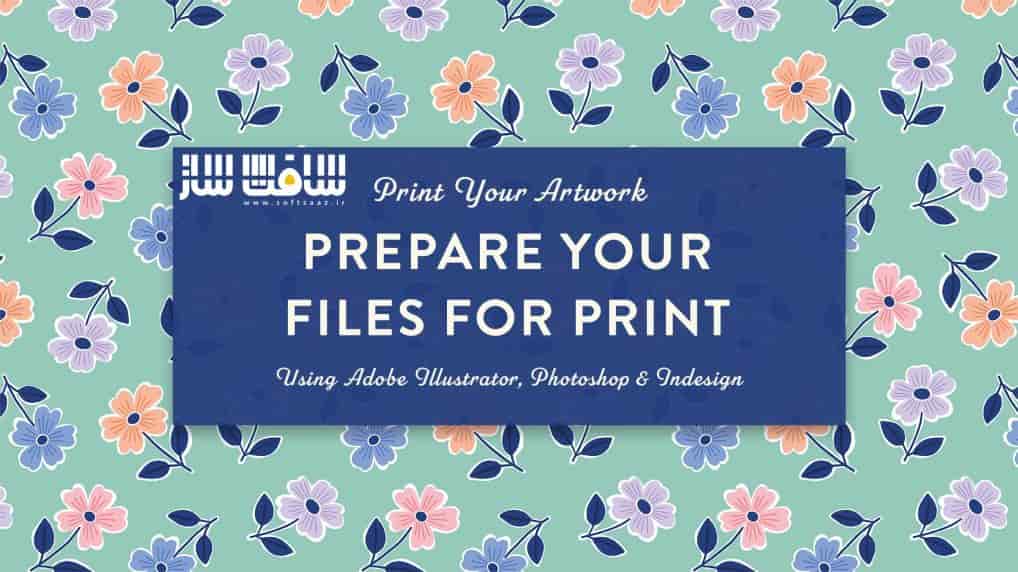
آماده سازی فایلها برای پرینت
آماده سازی فایلها برای پرینت با Illustrator, Photoshop و Indesign : در این دوره از هنرمند Maja Faber ،با اصول آماده سازی فایلهای برای چاپ آشنا می شوید. این دوره برای تصویرگران،طراحان الگوی سطح و طراحان گرافیک است. این دوره نحوه آماده سازی فایل برای چاپخانه،برای یک سایت چاپ بر اساس تقاضا و آماده کردن برای مشتری را یاد می دهد. این دوره آموزشی توسط تیم ســافــت ســاز برای شما عزیزان تهیه شده است.
عنوان دوره : Skillshare – Prepare Your Files for Print | Using Adobe Illustrator, Photoshop & Indesign
سطح : متوسط
زمان کل دوره : 51 دقیقه
تعداد فایل های تصویری : 13
سال آموزش : 2022
فایل تمرینی : ندارد
مربی دوره : Maja Faber
نرم افزار : Illustrator – Photoshop – Indesign
زیرنویس انگلیسی : ندارد
Skillshare – Prepare Your Files for Print | Using Adobe Illustrator, Photoshop & Indesign
In this class you will learn the essentials of preparing your files for print. Adobe Illustrator is the main tool that we will use, but I will also go through some workflows in Adobe Photoshop and Indesign.
This is a class for illustrators, surface pattern designers and graphic designers. You will learn how to prepare files for a print shop, for a print-on-demand site and for a client. I will teach you how to prepare a stand alone illustration as well as a pattern.
Printing is a broad area of expertise and I’m not an expert at everything that has to do with this. But I’ve been sending files to print for over 5 years, so I will teach you what I know and the techniques that I use. Basically the essentials – what you need to know to successfully prepare files.
In the end of this class you’ll be able to successfully prepare your files to send to a print shop, upload to a print-on-demand site or to send to a client.
This an intermediate class and you need to have some basic understanding of at least Adobe Illustrator to be able to follow along.
حجم کل : 0.5 گیگابایت

برای دسترسی به کل محتویات سایت عضو ویژه سایت شوید
برای نمایش این مطلب و دسترسی به هزاران مطالب آموزشی نسبت به تهیه اکانت ویژه از لینک زیر اقدام کنید .
دریافت اشتراک ویژه
مزیت های عضویت ویژه :
- دسترسی به همه مطالب سافت ساز بدون هیچ گونه محدودیتی
- آپدیت روزانه مطالب سایت از بهترین سایت های سی جی
- بدون تبلیغ ! بله با تهیه اکانت ویژه دیگه خبری از تبلیغ نیست
- دسترسی به آموزش نصب کامل پلاگین ها و نرم افزار ها
اگر در تهیه اشتراک ویژه مشکل دارید میتونید از این لینک راهنمایی تهیه اشتراک ویژه رو مطالعه کنید . لینک راهنما
For International user, You can also stay connected with online support. email : info@softsaaz.ir telegram : @SoftSaaz
امتیاز به این مطلب :
امتیاز سافت ساز
لطفا به این مطلب امتیاز بدید