آموزش طراحی UX تجربه کاربری با Adobe XD
Udemy – Adobe XD Mega Course - User Experience Design
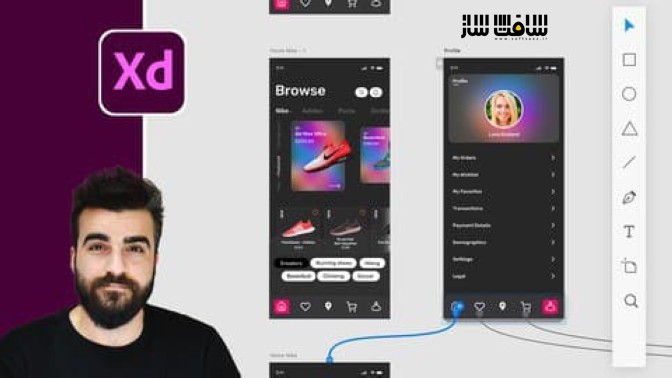
آموزش طراحی UX
در این آموزش طراحی UX از هنرمند Alan Ayoubi، با نحوه طراحی تجربه کاربری User Experience و طراحی وب آشنا خواهید شد. در این آموزش به طور کامل با مفاهیم تجربه کاربری (UX) آشنا خواهید شد.طراحی رابط کاربری تنها استفاده از عناصر تصویری ثابت نیست. طراحی سایت و طراحی اپلیکیشنهای موبایل به دلیل ساختار واکنشگرا یا Responsive که دارند به قابلیتهایی ویژه نیازمند است.
همچنین بسته به درخواستهای کاربر، بخشهای مختلف یک رابط کاربری، واکنشهای متفاوتی از خود نشان میدهند که پیش از این امکان نمایش صحیح آنها فراهم نبوده است. dobe XD با هدف شبیهسازی و طراحی یک رابط کاربری کامل آماده شده است. طراحی در این نرمافزار بر اساس Vector یا اشکال برداری است.
این دوره طوری طراحی شده که شما رو از سطح صفر مطلق تا پیشرفته، در طراحی UI و UX میرساند. این آموزش به 4 بخش ” اصول مد طراحی،اصول مد پروتوتایپ،تکنیک های پیشرفته و در نهایت کار با پروژه های واقعی ” تقسیم بندی شده است. این دوره آموزشی توسط تیم ســافــت ســاز برای شما عزیزان تهیه شده است.
عناوین اصلی دوره آموزشی :
- همه چیز در مورد Adobe XD و طراحی UI
- اصول حالت طراحی XD
- اصول حالت پروتوتایپ XD
- تکنیک های پیشرفته XD
- نحوه استفاده حرفه ایی از XD
- نحوه ساخت UI اپ موبایل حرفه ایی
- نحوه ساخت UI وب سایت حرفه ایی
عنوان دوره : Udemy – Adobe XD Mega Course – User Experience Design
سطح : مبتدی
زمان کل دوره : 8.41 ساعت
تعداد فایل های تصویری : 59
سال آموزش : 2021
فایل تمرینی : دارد
مربی دوره : Alan Ayoubi
نرم افزار : Adobe XD
زیرنویس انگلیسی : ندارد
Udemy – Adobe XD Mega Course – User Experience Design
Adobe XD is a simple easy to use application dedicated to UI UX design we can call it user interface or user? basically, we use adobe xd to design mobile apps and websites
Just like our other mega courses this course is designed to take you from absolute beginner to advanced level in UI design.
This course is divided into 4 main parts, basics of design mode, basics of prototype mode, advanced technique and finally working with real projects.
In the design mode basics. We will start with downloading Adobe XD and installing then we will open it for the first time.
I will show you how to work with artboards, shape tools line tools, I will teach you how to use text tools, how to use images easily and effectively. After that, we will cover alignment tools and boolean operations. Then I will show you how to work with components and assets inside XD. later, we will cover a very exciting feature in XD which is a repeat grid. After that, we will cover responsive resize I will show how to use it and how to get an advantage from it for your designs. The last thing we will cover some free Plugins, we will cover the most useful ones. When you finish this part you will have a complete understanding of Adobe XD design tools, you will be ready to use what you have learnt to create some professional design. Together we are going to design two screens of a finance app, we will use all that we learnt in the design mode basics part.
After we covered and practised everything about design mode we will move to the prototype model. We will start with the basics and then we will cover all of the tools and settings in the prototype mode. We will cover time transition, component states, scrolling groups, overly animation, drag animation, sound, voice and keyboard triggers and much more. At the end we will cover an exciting prototype feature which is auto animate, we are going to animate the design we made in the design part with auto animate.
After we covered both design and prototype mode we will cover some advanced techniques. Like 3D transform and animation, Glassmorphisms, input prototype, scroll number scroll colours.
At the end of the course, we are going to create two projects together, the first one is a website homepage for a financial company, we will create it from scratch, we will start with the brainstorming and written form then we will design and prototype it.
The second project will be an e-commerce app, we will start this one from the brainstorming to the design and then to prototyping.
After you finish this course you will have a full understanding of Ui design and Adobe XD. You will be ready to use Adobe XD effectively and professionally. You will be ready to start your carrier with UI design.
حجم کل : 7.1 گیگابایت

برای دسترسی به کل محتویات سایت عضو ویژه سایت شوید
برای نمایش این مطلب و دسترسی به هزاران مطالب آموزشی نسبت به تهیه اکانت ویژه از لینک زیر اقدام کنید .
دریافت اشتراک ویژه
مزیت های عضویت ویژه :
- دسترسی به همه مطالب سافت ساز بدون هیچ گونه محدودیتی
- آپدیت روزانه مطالب سایت از بهترین سایت های سی جی
- بدون تبلیغ ! بله با تهیه اکانت ویژه دیگه خبری از تبلیغ نیست
- دسترسی به آموزش نصب کامل پلاگین ها و نرم افزار ها
اگر در تهیه اشتراک ویژه مشکل دارید میتونید از این لینک راهنمایی تهیه اشتراک ویژه رو مطالعه کنید . لینک راهنما
For International user, You can also stay connected with online support. email : info@softsaaz.ir telegram : @SoftSaaz
امتیاز به این مطلب :
امتیاز سافت ساز
لطفا به این مطلب امتیاز بدید 🦋




