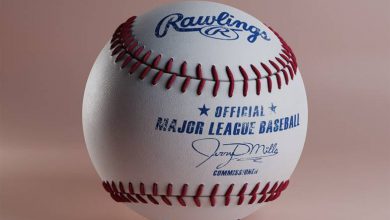آموزش رندرینگ تصویر واقعی در Lumion در 2.5 ساعت
Udemy – Lumion for Arch Viz: Photorealistic Renderings in 2.5 Hrs

رندرینگ تصویر واقعی در Lumion
در این رندرینگ تصویر واقعی در Lumion از Udemy، مدلهای اسکچاپ خود را در عرض چند ساعت به رندرینگ بسیار واقعی ، بدون نیاز به تجربه قبلی تبدیل خواهیم کرد. تنها در چند ساعت رندرینگ معماری بسیار واقعی را با لومیون بسازید. از فایلهای تمرینی استفاده کنید تا یک رندرینگ نمای خارجی زیبا را ایجاد نمایید و بعنوان پورتفولیو استفاده نمایید.
اگر یک معماری یا طراحی و یا کسی که نیاز به رندرینگ / ویژوالیزیشن دارید ، اما هنوز نتوانسته ایید رندرینگ پیچیده ایی انجام دهید این دوره برای شماست. وقت آن رسیده که مدلهای اسکچاپ و لومیون خود را با لومیون به سطح بعدی برسانید. این دوره آموزشی توسط تیم ســافــت ســاز برای شما عزیزان تهیه شده است.
عناوین اصلی دوره آموزشی رندرینگ تصویر واقعی در Lumion :
- شروع پروژه جدید
- ناویگیشن
- ایمپورت پروژه
- قرار دادن آبجکت در صحنه
- اصلاح آبجکت ها
- ایجاد متریال های واقعی
- ایجاد مناظر واقعی
- افزودن افکت های پست پراسسینگ
- ایجاد رندرینگ نهایی بسیار واقعی
عنوان دوره : Udemy – Lumion for Arch Viz: Photorealistic Renderings in 2.5 Hrs
سطح : متوسط
زمان کل دوره : 2.5 ساعت
تعداد فایل های تصویری : 60
سال آموزش : 2019
فایل تمرینی : ندارد
مربی دوره : Adam Zollinger, Andy Christoforou
نرم افزار : Lumion
زیرنویس : دارد
Udemy – Lumion for Arch Viz: Photorealistic Renderings in 2.5 Hrs
In this course, the instructor will start you from the beginning with a SketchUp model (download link provided). The SketchUp model will be linked to Lumion we will start the rendering process (Note: various types of models can be imported into Lumion, not just SketchUp). With just a couple of hours, you will have gone through the essential settings in Lumion, and you will start creating photorealistic renderings of your own. By the end, you will have a nice piece to add to your portfolio.
The magic of Lumion is how intuitive it is, and how it streamlines the rendering process into something that everyone can easily understand. If you are an architect or a designer who needs visualizations / renderings, but hasn’t yet been able to learn complex rendering workflows, this is the course for you. With a simple UI, a vast library, and all the necessary tools in Lumion, you will be rendering photoreal images in no time.
It’s time to take your SketchUp and Revit models to the next level with Lumion. There is no faster / easier way to go from basic model, to stunning visualization.
Students will go through:
Starting a new project
Navigation
Importing your project
Placing objects in your scene
Modifying objects
Create realistic materials
Create realistic landscapes
Adding post processing effects
Create realistic final renderings
This course is brought to you by LearnArchViz, a trusted source for architectural visualization training. The instructor, Andy, has partnered with LearnArchViz in order to bring his expert knowledge of Lumion to you. Andy and LearnArchViz will be here to provide support in the Q&A section of the course in a timely manner.
Who this course is for:
Architects who need quick & easy design visualizations
Architecture students who need an efficient way to communicate their design ideas
Any designer who needs the ability to quickly iterate through different design ideas
Students who want to explore photo realistic renderings without the steep learning curve of more complicated programs
Designers and Architects who want to take their models and hop into rendering immediately
Professionals looking to start learning a new rendering engine
حجم کل : 2.7 گیگابایت

برای دسترسی به کل محتویات سایت عضو ویژه سایت شوید
برای نمایش این مطلب و دسترسی به هزاران مطالب آموزشی نسبت به تهیه اکانت ویژه از لینک زیر اقدام کنید .
دریافت اشتراک ویژه
مزیت های عضویت ویژه :
- دسترسی به همه مطالب سافت ساز بدون هیچ گونه محدودیتی
- آپدیت روزانه مطالب سایت از بهترین سایت های سی جی
- بدون تبلیغ ! بله با تهیه اکانت ویژه دیگه خبری از تبلیغ نیست
- دسترسی به آموزش نصب کامل پلاگین ها و نرم افزار ها
اگر در تهیه اشتراک ویژه مشکل دارید میتونید از این لینک راهنمایی تهیه اشتراک ویژه رو مطالعه کنید . لینک راهنما
For International user, You can also stay connected with online support. email : info@softsaaz.ir telegram : @SoftSaaz
امتیاز به این مطلب :
امتیاز سافت ساز
لطفا به این مطلب امتیاز دهید :)