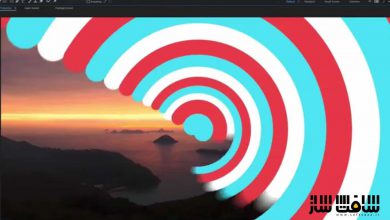آموزش ساخت موشن گرافیک های جذاب در After Effects و Illustrator
Udemy – Make Awesome Motion Graphics in After Effects & Illustrator
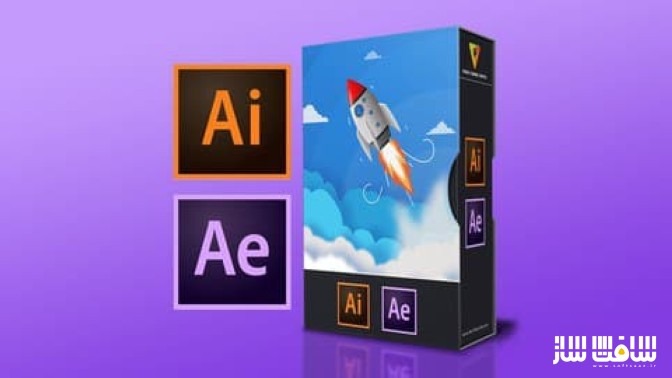
آموزش ساخت موشن گرافیک های جذاب
در این آموزش ساخت موشن گرافیک های جذاب از Video Course Center Inc، با تکنیک های شگفت انگیزی برای ساخت موشن گرافیک های جذاب در After Effects و Illustrator آشنا خواهید شد. این دوره نیازی به دانش قبلی کار با این برنامه ها رو ندارد. این آموزش نحوه ساخت گام به گام موشن گرافیک ها و انیمیشن های جذاب را نشان می دهد.
بخش اول نکات،تکنیک هاو ترفند های عالی را در Adobe Illustrator پوشش میدهد. بخش دوم نحوه ایمپورت فایل ایلاستریتور در داخل After Effects و نحوه آماده سازی و سازماندهی آن را می آموزید. در ادامه با نحوه ایجاد اشکال،نحوه افزودن کی فریم ها و تبدیل آنها به انیمیشن های نرم تری،نحوه استفاده از تکنیک های ماسک برای ایجاد انیمیشن ها را می آموزید.
در این دوره نحوه ایجاد افکت های جذاب،نحوه افزودن دوربین ؛ چگونگی توزیع آبجکت ها در صحنه سه بعدی،نحوه ایجاد و شبیه سازی چرخش سه بعدی، نحوه استفاده از گراف ادیتور برای تغییر کی فریم جهت ایجاد انیمیشن های عالی و نرم را یاد می گیرید. این دوره آموزشی توسط تیم ســافــت ســاز برای شما عزیزان تهیه شده است.
عناوین اصلی دوره آموزشی :
- ایجاد اولین پروژه موشن گرافیک
- اصول ایلوستریتور و افترافکت
- استادی در ابزارهای اصلی برای طراحی گرافیگ بصورت گام به گام
- ایمپورت و انیمیت طرح های گرافیکی در افترافکت
- رندر پروژه نهایی
عنوان دوره : Udemy – Make Awesome Motion Graphics in After Effects & Illustrator
سطح : تمامی سطوح
زمان کل دوره : 2.43 ساعت
تعداد فایل های تصویری : 14
سال آموزش : 2021
فایل تمرینی : دارد
مربی دوره : Video Course Center Inc
نرم افزار : After Effects , Illustrator
زیرنویس انگلیسی : دارد
Udemy – Make Awesome Motion Graphics in After Effects & Illustrator
In “Motion Graphics: Make Awesome Motion Graphics in Adobe After Effects & Adobe Illustrator” course, we’re gonna create an amazing Motion Graphics together from scratch and so you don’t need any prior knowledge in these programs to follow along with this course.
In this course you will learn Motion Graphics in After Effects STEP-BY-STEP, so even if you’ve never opened these programs before you can follow me up and you will see how easy is it to create awesome animatons quickly.
YOU LEARN BY DOING:
In this course, you can immediately DOWNLOAD all project files ando you can learn by doing and you’ll follow along and work on your own project while learning. In this course we’ll create our 3d animation and as you know this is a popular style of animation you can see in television, movies, video presentations, commercials, … and so on.
In the first part you will learn great tips, tricks and techniques in Adobe Illustrator. I’m going to teach you everything you need to know, from creating your first document to saving the final illustrator file to use in after effects.
In the Second part, you will learn how to import Adobe Illustrator file into After Effects and how to prepare and organize it.
You will learn how to create shapes, how to add keyframes and convert them to easy ease to have smoother animations, how to use Mask technique to create professional animations and much more.
We will add some great effects to our environment, you will learn how to add camera, how to distribute your objects in a real 3d scene, how to create and simulate 3d rotations, how to use Graph Editor to tweak your keyframes for creating nice and smooth animations.
What you’ll learn
Download all project files and start creating your first Motion Graphics project
Understand the basics of Adobe Illustrator & Adobe After Effects
Master important tools for graphic design step-by-step
Import and animate Illustrator graphic designs in After Effects
Render final project
حجم کل : 1.2 گیگابایت

برای دسترسی به کل محتویات سایت عضو ویژه سایت شوید
برای نمایش این مطلب و دسترسی به هزاران مطالب آموزشی نسبت به تهیه اکانت ویژه از لینک زیر اقدام کنید .
دریافت اشتراک ویژه
مزیت های عضویت ویژه :
- دسترسی به همه مطالب سافت ساز بدون هیچ گونه محدودیتی
- آپدیت روزانه مطالب سایت از بهترین سایت های سی جی
- بدون تبلیغ ! بله با تهیه اکانت ویژه دیگه خبری از تبلیغ نیست
- دسترسی به آموزش نصب کامل پلاگین ها و نرم افزار ها
اگر در تهیه اشتراک ویژه مشکل دارید میتونید از این لینک راهنمایی تهیه اشتراک ویژه رو مطالعه کنید . لینک راهنما
For International user, You can also stay connected with online support. email : info@softsaaz.ir telegram : @SoftSaaz
امتیاز به این مطلب :
امتیاز سافت ساز
لطفا به این مطلب امتیاز بدید 🦋